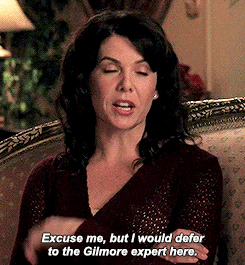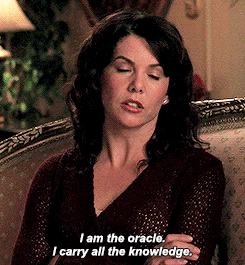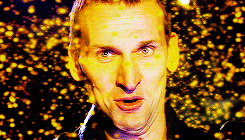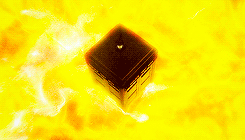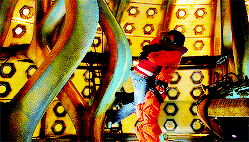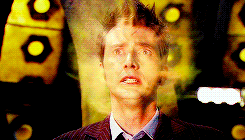Blog
-
-
-
Reblogging because someone has photoshopped the fanfic I write about myself.
idk what is going on here but the bottom right is the picture of the penguin hat I witnessed @priceofpeasinpersepolis stuff on Maureen’s head in 2011
OH MY GOD I CAN’T BELIEVE THAT PICTURE IS STILL A THING
(the hat’s still in my closet btw. should I bring it to LeakyCon next year?)
I can only encourage you to do what you feel is right.
-
So last night’s event with @maureenjohnsonbooks at @wordbookstores went well.
We thought so too.
Guys, but did anyone discuss planetariums? Asking for someone with two thumbs and who is pointing them at themselves and is me.
-
Thanks everyone!!
I wanted to thank everyone who sent messages regarding my computer issues! I haven’t responded to a lot of them since I want to keep them all in one spot as we cycle through solutions, but I did want to post a thank you message to everyone!
We’re still working through stuff, I’ll update here as things change!
Basic nerd stuff below.
My advice was probably lost in the Twitch stream. So I’ll add some stuff here just in case it is useful at all?, but you said your friend who built your computer is helping, so I’m sure she’ll have it on lockdown anyway. (=
(Win. 7) If Windows is loading enough to put something on your screen but just not finishing booting, then it suggests your mainboard and essential components (GPU, CPU) are still fine. And component failures on desktops are a lot less common than laptops in any case. I guess there’s a small, smol chance that something is off with your RAM, but probably not. It’s also a sudden issue, so probably whatever is going on is either that something happened to your Windows configuration, and/or the drive it is on is faulting.
If you can’t load Safe mode with a command prompt on boot: You should be able to access it from any recovery/installation disc you may have, since loading it that way will bypass the copy on your internal harddrives.
tl;dr –
Recovery/installation disc, and choose an option with a command prompt. Try running “sfc /scannow” and see what happens. / Link to KB article
(Booting from a Linux live CD and fiddling that way is another option that is similar/the same in principal, but I wouldn’t bother with that.) However, if loading Safe mode or a live CD still doesn’t work, then it is legit a component other than your internal storage drives.
I hope this wasn’t too long or unhelpful, and if anyone who follows me clicked through the read-more, I am sorry guys.

Back to the normal blogging.

-
-
sometimes things are tough but look at this bun

-
-